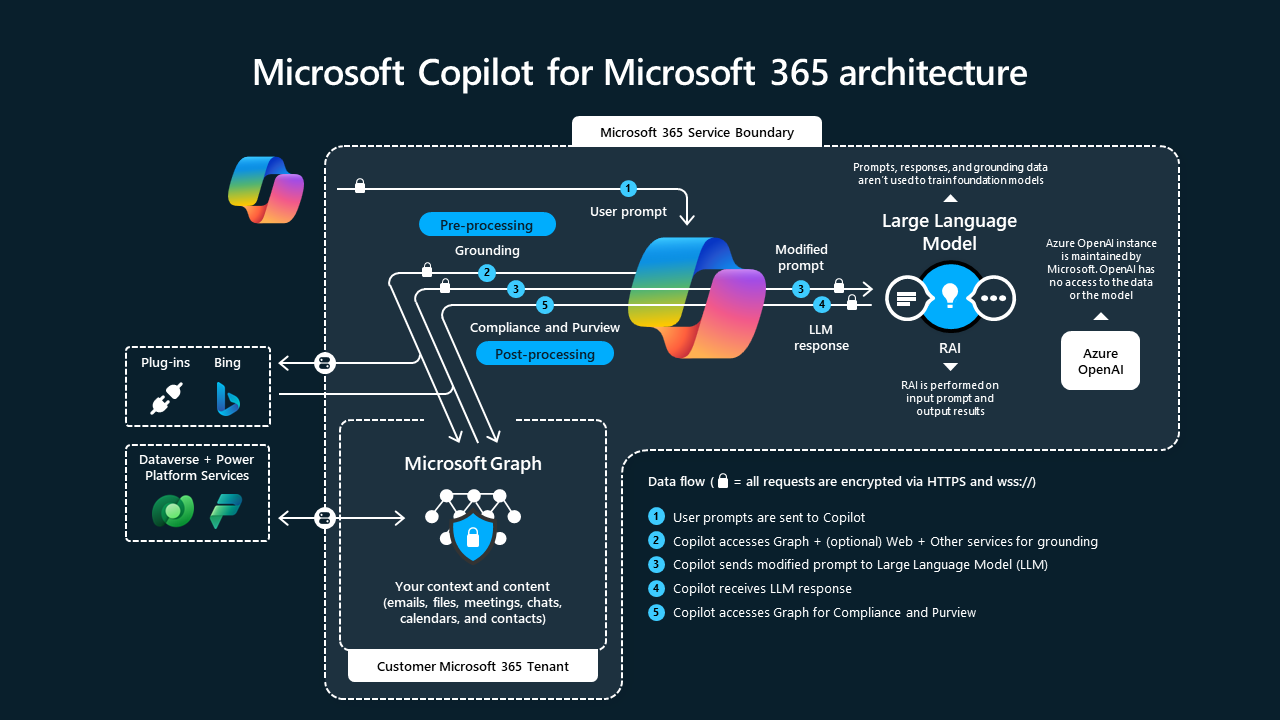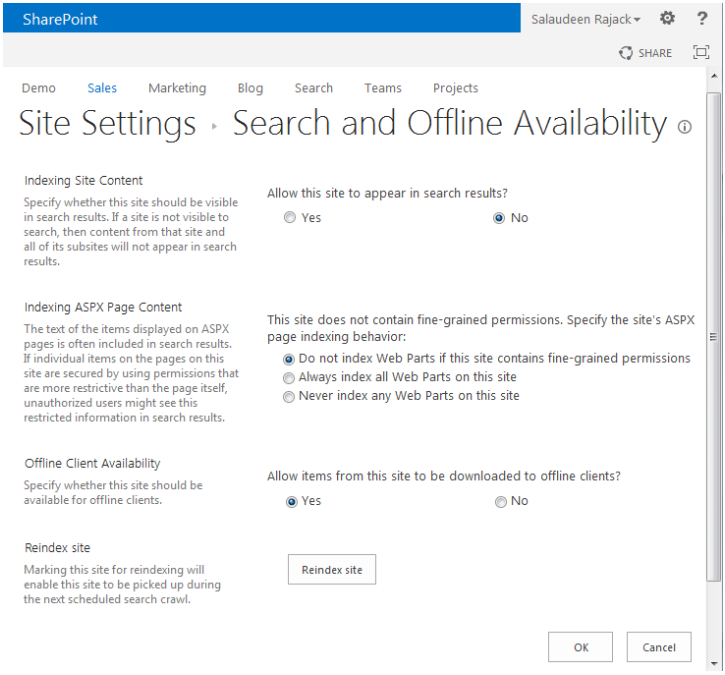category
The semantic index is a new feature of Microsoft 365 search that uses the Microsoft Graph to better interact with your personal and organizational data. It creates a new index that enables the future of Search and Copilot experiences. The semantic index follows the security and policies of the Microsoft Graph. Whenever a user query either through search or in Microsoft Copilot, it's always with the user's security context, and only content that a user can access is shown.
Overview
The semantic index sits on top of the Microsoft Graph, which interprets user queries to produce contextually relevant responses that help you to be more productive. It allows organizations to search through billions of vectors (mathematical representations of features or attributes) and return related results. Combined with enhancements across the Microsoft Graph, the semantic index connects you with relevant information in your organization and is built on Microsoft’s comprehensive approach to security, compliance, privacy, and respects all organizational boundaries within your tenant.
What is an Index?
The concept of indexing data is well established in Microsoft 365 and is a normal part of how the Microsoft Graph works to access the tremendous amount of data in your Microsoft 365 tenant today. Users see search results from the Microsoft Graph, which indexes content and signals from most Microsoft 365 applications in your tenant to ensure search results are personalized and elevated based on your connections between content and people in your network.
Interactions with data in the Microsoft Graph are based on keyword matching, personalization, and social matching. Keyword search queries against an index in the Microsoft Graph, which maps to locations in documents or a set of documents. Microsoft 365 uses the Microsoft Graph to rank the most relevant content based on its knowledge of additional signals for users and their close network. This is known as personalization and social matching in Microsoft 365, which drives relevance for queries against the content in your organization. Access to tenant data in Microsoft Graph is gated by role-based access control. Organizations are always in control of Microsoft Search capabilities via the Search and Intelligence portal in the Microsoft 365 admin center.
How the semantic index helps manage your data
The semantic index enhances the features of Microsoft 365 that allow you to find relevant content based on keywords, personal preferences, and social connections. It does this by creating vectorized indices that enable conceptual understanding, which helps identify what you are looking for and helps you access what organizational content you need. A vector is a numerical representation of a word, image pixel, or other data point. The vector is arranged or mapped with close numbers placed in proximity to one another to represent similarity. Unlike a standard keyword index, vectors are stored in multi-dimensional spaces where semantically similar data points are clustered together in the vector space, enabling Microsoft 365 to handle a broader set of search queries beyond “exact match”. The following graphic uses text (instead of numbers used by vectorized indices) to show an example of similarity between data points:

The semantic index provides for fast and accurate similarity search and retrieval of data based on their vector distance or similarity. This means that instead of using traditional methods for querying based on exact matches or predefined criteria, the semantic index can find the most similar or relevant data based on the semantic or contextual meaning.
Features
The following semantic index features do more than enhance search results; they work together to help you understand your data, and find information quicker and improve productivity. Users will be able to interact with the semantic index initially through Microsoft Copilot for Microsoft 365 integration. Over time, Microsoft will also improve the search experience in SharePoint Online, Microsoft Teams, and the Microsoft 365 app with the semantic index. We are rolling out semantic index for our Microsoft 365 E3/ E5 and Microsoft 365 Business Standard and Business Premium customers. We are also extending semantic index to Microsoft 365 A3, A5, Office 365 E3 and E5 users with a paid Copilot license. Status updates about availability are shared via the Microsoft 365 admin center and Microsoft 365 public roadmap. Here are the details of how each feature works when you look for information.
Microsoft Copilot with Graph-grounded chat
The Semantic index helps surface results within Microsoft Copilot with Graph-grounded chat by understanding the intent of your query and appending additional information to your Microsoft Copilot prompt. Relevant information is obtained in the Microsoft Graph and semantic index to provide the LLM with more information to reason over. As an example, suppose you want Microsoft Copilot to locate an email where a colleague praised the design work of a vendor. Semantic index includes nearby words (for example, elated, excited, amazed) into the search to broaden the search area and give the best result. All of this work takes place behind the scenes to add relevance to results that you search for with Microsoft Copilot, without added complexity.
Semantic Search
Semantic Search captures the semantic meaning of your query, such that semantically similar text has similar numerical values to better understand the language. By using vectors, Semantic Search can understand relationships between different forms of words (for example, tech, technology, technologies; USA, U.S.A, United States, United States of America; dog, cat, pet), and naturally capture synonyms to expand the amount of information that can be searched for. These improvements help Semantic Search understand the intent of sentences, snippets, documents, meetings. It also identifies related assets to your query or sample content, and prepares users for interacting with Microsoft Copilot for Microsoft 365.
How the semantic index works
The semantic index enhances Microsoft Copilot and search results in the Microsoft 365 app, SharePoint Online, and Microsoft Teams. It does this by creating two indexes to support an enhanced search experience and conceptual understanding of your online data that are enabled automatically by Microsoft.
User-level indexing creates a personalized index for your eyes only on a working set of data, and makes it more accessible for you to use with everyday tasks. This includes any text-based content you make or interact with, such as emails, documents that mention you, or that you comment on or share. The tenant-level index adds text-based SharePoint Online files that are accessible by two or more people in your organization via site inheritance. However, it only surfaces the results to a user if the user already has access to the content controlled by role-based access control. Additionally, the SharePoint Online site must remain searchable.
The following section explains how to enable each index, how the data flow in Copilot for Microsoft 365 uses the semantic index, what file types each index can handle, and how each index deals with updates.
Enablement
We are in the early stages of rolling out the semantic index to all organizations with Copilot for Microsoft 365 and an eligible Microsoft 365 license, without any administrative involvement.
We have received feedback from customers that the semantic index enablement status indicator previously in the Microsoft 365 Admin Center was confusing. To reduce customer confusion, we have temporarily removed the indicator until we're able to determine a better approach. There's no change to our commitment to providing customers with an exceptional search experience, and Microsoft will continue to automatically index organizations.
Data flows
The semantic index interacts with the Microsoft Graph to provide users with access to information in the user-level and tenant-level index. The diagram below shows how the flow of data works for a request using Copilot for Microsoft 365.
User prompts from Microsoft 365 apps are sent to Copilot (1), and Copilot accesses the Microsoft Graph and semantic index for processing (2). Copilot sends the modified prompt to the Large Language Model (3), receives the LLM response (4), and then accesses the Microsoft Graph and semantic index for post-processing (5). Copilot then sends the response and app command back to Microsoft 365 apps. All requests are encrypted by HTTPS and customer data remains encrypted at rest.
Supported content types
The semantic index supports indexing of user mailbox and file types listed in the following table, with more file types supported over time. A list of supported file types for the user-level index and tenant-level index is included in the table.
| Content/file type | User level | Tenant level |
|---|---|---|
| User Mailbox | Supported | Not applicable |
| Delegated Mailbox | Not supported | Not applicable |
| Shared Mailbox | Not supported | Not applicable |
| Archived Mailbox Data | Not supported | Not applicable |
| Archived SharePoint Data | Not supported | Not supported |
| Word documents (doc/docx) | Supported | Supported |
| PowerPoint (pptx) | Supported | Supported |
| PDF files | Supported | Supported |
| Web pages (aspx) | Supported | Supported |
| OneNote files (one) | Supported | Supported |
| Graph Connector data | Not applicable | Supported |
Index updates
When the semantic index has completed indexing for a customer for the first time, documents created by users are indexed in near real-time in the user's mailbox. New documents that are added to SharePoint Online sites that are accessible, via site inheritance, by two or more users are indexed daily. When an indexed user and tenant level document is updated, the changes are immediately indexed.
Administration
We provide administrators with optional activities to prepare and manage the semantic index via the Microsoft 365 admin center. There's no administrative involvement required to enable the semantic index, as the service is automatically enabled by Microsoft. The semantic index is an improvement to Microsoft 365 Search and cannot be disabled.
Administrators can choose to prepare and manage the semantic index by reviewing the considerations for planning and planning and deploying a file collaboration in SharePoint and sharing permissions in the SharePoint modern experience. Administrators can choose to exclude files from the semantic index by reviewing the considerations for excluding data with Microsoft Purview Data Loss Prevention (DLP). If a DLP solution is not present, administrators can exclude SharePoint Online sites from the tenant level index.
Excluding SharePoint Online Sites
There are times when organizations without Microsoft Purview Data Loss Prevention may wish to exclude a SharePoint Online site from having its data indexed by Microsoft Search. These steps should only be considered for sensitive data, such as payroll, HR, or financial information. To exclude a SharePoint Online site, follow these steps:
- Browse to the site with appropriate administrator permissions.
- Select Settings then Site information from the drop-down menu.
- Select View all site settings to bring up the Site Settings page.
- Select Search and offline availability under the Search category and select No for Allow this site to appear in search results to exclude it from both Microsoft Search and the semantic index search. This can also be performed with PowerShell for multiple sites.
Microsoft Search and the semantic index support the exclusion of SharePoint online content from the tenant-level index only. There's no option to exclude results from Microsoft Search only or the semantic index only; actions apply to both at the same time.
Configuring Item insights
On the Search and Intelligence page in the Microsoft 365 admin center, Item insights are enabled by default. Turning off people or item insights reduces the Microsoft Search and semantic index experience, as results won't include relevant people that would have been derived from distribution groups or from the organizational chart.
-
People insights provide a list of relevant people to a user based on their public collaborative work in Microsoft 365. Public collaboration includes members of a public distribution group and individuals connected in the organizational chart.
-
Item insights allow recommendations for people in your organization based on their collaborative work in Microsoft 365. These recommendations might include but aren't limited to documents or other types of content and show up in people cards (contacts), Delve, The Microsoft 365 app, Microsoft Copilot results, and other locations.
Both Item insights and People insights don't cover personalization features based on a user's own data.
Incorporating third party information
The semantic index provides a way for organizations to bring your organizational data or content outside of Microsoft 365 into Copilot for Microsoft 365 and the Microsoft 365 ecosystem. Graph connectors enable ingestion of external data sources, which help enrich users’ Copilot experience with relevant results that leverage both Microsoft 365 data and third party data. Microsoft indexes all your Graph connectors data while maintaining access controls for content. This expands the types of content sources that are searchable in your Microsoft 365 productivity apps and the broader Microsoft ecosystem, and works best when connector content is text rich. The third-party data can be hosted on-premises or in the public or private clouds, and this information is consumed by the Microsoft Graph, which can be ingested into the semantic index to help provide your organization with all the context across Microsoft 365 and your organization’s third party content. Learn more about graph connector licensing requirements for Microsoft 365 Enterprise and Copilot for Microsoft 365 at License requirements and pricing.
Additionally, more than 30 plugins and Graph connectors, including Web search powered by Bing, Microsoft Dataverse, Jira, Trello, Mural, Confluence, Freshworks, and Priority Matrix are now available. Thousands of additional line-of-business and third-party plugins will be enabled in the coming months as we integrate existing Teams message extensions and Microsoft Power Platform connectors with Copilot for Microsoft 365. This extensive ecosystem of plugins for Copilot for Microsoft 365 surfaced in the tools used every day for work will bring unprecedented value to our mutual customers as we transform how work gets done together.
Privacy, compliance, and security
The permissions model within your Microsoft 365 tenant can help ensure that data won't unintentionally leak between users, groups, and tenants. The semantic index presents only data that each individual can access using the same underlying controls for data access used in other Microsoft 365 services. Semantic index honors the user identity-based access boundary so that the grounding process only accesses content that the current user is authorized to access. For more information, see Microsoft’s privacy policy and service documentation.
Microsoft Copilot for Microsoft 365 is compliant with our existing privacy, security, and compliance commitments to Microsoft 365 commercial customers, including the General Data Protection Regulation (GDPR) and European Union (EU) Data Boundary. Prompts, responses, and data accessed through the semantic index aren't used to train foundation LLMs, including those used by Copilot for Microsoft 365. For more information, see Data, Privacy, and Security for Copilot for Microsoft 365.
Storage and processing
Data generated by the semantic index remains within your company’s tenant, and complies with your security, compliance, identity, and privacy policies and processes. The semantic index works only with content to which your users already have permission and doesn't affect storage quotas.
User-level index information is stored where the user's mailbox is located, and the tenant-level index information is stored in an isolated and protected customer’s tenant container located in the region where the SharePoint site is located (Home region or otherwise specified by tenant admin). For customers within the European Union Data Boundary (EUDB), the index is stored in a EU/EFTA based datacenter. Processing other customers can take place either in a tenant region or in the United States. For multi-geo organizations, all geographical boundaries are respected. In-region data is stored and processed in each region. At query time, a federated query is sent to all regions and merges semantic index and keyword search results into one response to the user.
Microsoft Purview Customer Key (BYOK) support
The semantic index provides BYOK support for enterprises that have enabled BYOK in their environment for both the user level index and the tenant level index. Microsoft automatically enables the semantic index for BYOK enabled customers without any administrative involvement.
Information protection
In the context of search, there are no other ways to exclude data from the semantic index using information protection capabilities. The semantic index inherits security and privacy settings from Microsoft Search, and data brought in from third party connectors will be provided the same storage and protections as other Microsoft 365 data. For organizations that are investigating additional information protection options, Microsoft 365 provides built-in capabilities in Microsoft 365 apps and add-on products to help Administrators protect organizational data through data minimization and reducing oversharing. The following sections outline the options available for organizations for reference only.
Data minimization
Data minimization reduces the amount of data available to be accessed within your organization. Retaining and deleting content is often needed for compliance and regulatory requirements, but deleting content that no longer has business value also helps you manage risk and liability. Microsoft Purview Data Lifecycle Management, which is licensed separately, can be used to delete content that is no longer needed with retention policies for management at scale, and retention labels for exceptions and granular control.
Reduce oversharing
Organizations have long been able to take action to reduce oversharing in Microsoft 365 using existing controls in the Microsoft 365 admin center and SharePoint Online. It's important to note that semantic index doesn't change access permissions to content and doesn't change the principles of how users should share information with colleagues. For example, the semantic index doesn't make content shared with a link that works with everyone in my organization part of the tenant level index. Only users that select a link that they have access to will have the information added to their user index. It's recommended that organizations consider the following when exploring information protection options:
-
Plan secure file collaboration – Review Plan and deploy a file collaboration to understand more about recommended practices to operate a secure and productive file collaboration environment for your users.
-
Right size user access to data to reduce the list – reduce oversharing by inheriting exclusion lists for SharePoint Online sites and performing access control checks in real time that is present in the semantic index. Organizations can consider using the Syntex SharePoint Advanced Management add-on to manage and govern these permissions.
-
Use sensitivity labels - Another way is to label the data with Microsoft Purview Information Protection sensitivity labels. Labels that apply encryption use usage rights to provide an extra layer of protection, and these are also included in search trimming (that is, supported for filtering and application side rules used for visual marking and access restrictions).
-
Limit access – Microsoft Purview Data Loss Prevention is available in Microsoft 365 E5 and could be used to retroactively and temporarily limit access to documents that have been reported as overshared. If you're not a Microsoft 365 E5 customer, organizations can use the 90-day Microsoft Purview solutions trial to explore how additional Purview capabilities can help your organization manage data security and compliance needs.
For customers interested in exploring how to deploy advanced information protection solutions, review the following article that explains how to deploy an information protection solution with Microsoft Purview. For more information about how Microsoft Purview can help you strengthen your data security and compliance requirements for Copilot for Microsoft 365, see Protect and manage Copilot for Microsoft 365 interactions with Microsoft Purview.
Additional resources
Microsoft 365, the Microsoft Graph and the semantic index enable an unprecedented expressiveness for search, chat and copilots leveraging Microsoft 365 data. This expressiveness helps surface the right grounding data to get the most out of your organizational data with Microsoft 365 and Copilot for Microsoft 365.
To learn more about Copilot for Microsoft 365, check out these resources:
- 登录 发表评论